How do I hide the products created by the app from Search?
When you first create a bundle, a new product is created in your Shopify dashboard with the name you give the bundle. When a customer creates a bundled product using the bundle builder page, the app will generate a new variant of that product in your Shopify store (this is how we can generate special pricing and extra info needed for a customer to purchase their product). With no changes, this product will be visible to anyone who visits your store.
To ensure these products are hidden, we'll need to do two things: 1. create a metafield and 2. add this metafield to the bundle products.
First, log into your Shopify Admin:
- Select Settings.
- Scroll down to Metafields on the side bar.
- Select Products and click on Add definition.
- Enter a title for the metafield, like “Hide from search engines” so it’s recognizable.
- Replace the content in Namespace and key with seo.hidden – this must be exactly as you see it here.
- Select the plus icon to Select content type and choose Number.
- Make sure Integer is selected.
- Select Save.
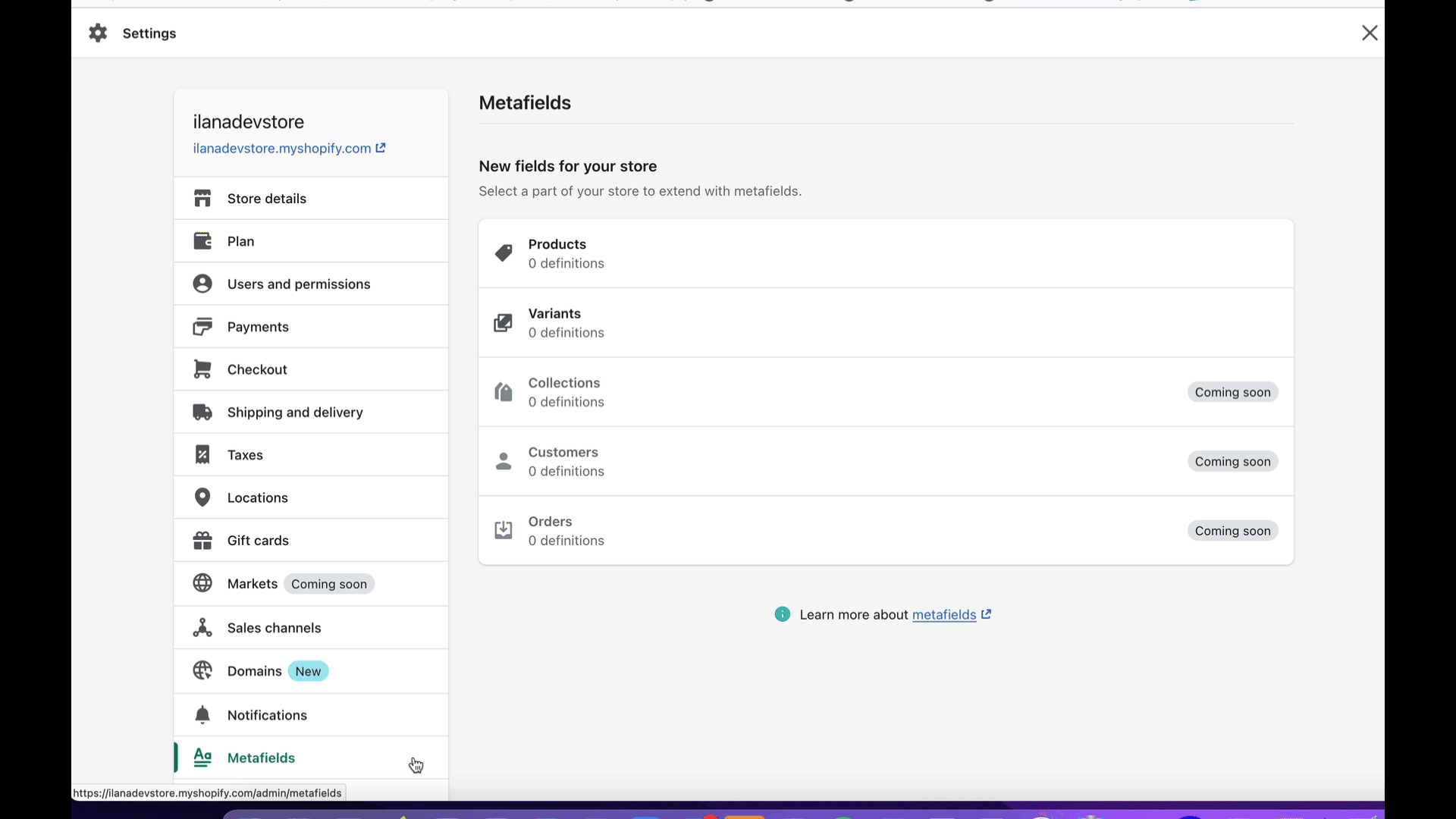
Next, you need to add this metafield to the bundle products.
Heading back to your main Shopify Admin dashboard, go to your Products and filter by Product Type "svi_hidden" - these are the default product types applied to all bundles created by Bundable.
Click into the bundle product(s). Once on your product page, scroll to the very bottom.
You’ll now see the metafield you’ve added.
- Select the text area in the gray box.
- Enter 1.
- Select Save
Now your bundle products will be removed from the Shopify search and search engines.
If you run into any issues, please reach us at support@soviapps.com for assistance!
