Products Not Appearing As Separate SKUs
You may notice that the bundle appears in your Orders as a single product, with all of the individual products that make up the bundle appearing as line item properties.
This is because Bundable is a single SKU bundling app.
This is where a single product is generated by the app and appears in the carts, emails, Orders sections of your store as a single product. The products that make up each bundle are listed as line item properties.
This is great for merchants who:
- Want to have a unique SKU for their bundle product
- Are fulfilling their own orders and not using any 3rd party fulfilment apps
- Want to use discount codes with their bundles
- Are already using an app that uses draft orders
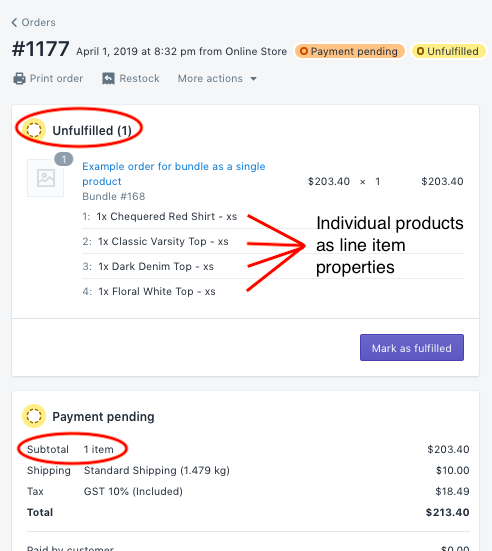
Regrettably, we do not offer a multiple SKU option of the app at the moment where all of the individual products will appear as their own individual SKUs in the order.
If you are a store that is using 3rd party fulfillment apps - there are a few workarounds that our partners have found successful:
- CSV export - in the Bundable dashboard, if you click on Orders, Select all, export - you can export CSV files with the individual SKUs appearing. See Related Articles for more details.
- Some 3rd party fulfillment services allow line item properties to be pushed to their system. Coordinate with your fulfillment support team and see if they can make changes on their end to accommodate lthis.
- Push orders to fulfillment using Shopify Order Printer. We have a code fix to ensure products appear individually on Order Printer invoices.
if there are any questions regarding the above, please don't hesitate to reach out to support@soviapps.com and we'll do our best to help!
